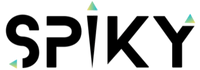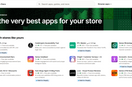Shopify Flow, two powerful time-saving Debug updates
Detailed data tracking and quick search of fields and values. It's easier to detect errors, measure results, and improve automation.
1) Detailed tracking of process data
Now we see the input and output at each node of the flow.
- Triggers: Input shows the ID that triggered the flow, Output shows the fields pulled from the object, for example order items.
- Actions: Input shows the instructions defined, Output shows the actual result including fields returned from the API.
Available for flows running from mid-January 2025 onwards.
2) Quick search in fields and values
A single search bar that scans values and field names throughout the flow, without opening each step individually.
- Check if a tag has been added to a product or order in real time.
- Find where the mapping of an external field fell.
- Although the text indicates a search in the trigger, in practice the coverage is broader.
Why is this important?
Before the upgrades, we would add Log actions at each step and search manually. Now we see the data in one place, identify empty fields, unexpected values, and API errors quickly, and shorten the time to fix.
Quick implementation checklist
Diagnosing existing flows
- Open recent runs and check input and output at each step.
- Locate fields that return blank or unexpected values.
Upgrading rules
- Add a condition that prevents sending when a key field is missing.
- We updated mapping to new field names in integrations.
Speed tests
- Use search to make sure tags and statuses are added.
- Run a test on a sample order and check API output.
Practical usage examples
- Clearing and shipping: If shipping integration did not receive a phone call, check the output to see if the field was pulled from the trigger or dropped in the mapping.
- Automatic tags: Search for the tag name to make sure it was added at the right time and to the right entity.
- ERP synchronization: built a filter that stopped when a mandatory SKU field was missing, protecting the integration from errors.
Best Practices for Reducing Debug Time
- Clear names for steps: Action that explains what it does and what it returns.
- Validation checks: Conditions that verify required fields before API calls.
- Versions: Save a copy of a working flow before making a significant change.
- Collect samples: Keep sample orders of any type of scenario for quick testing.
At Spiky, we map failures, implement smart tests and automations, and shorten your debugging time.